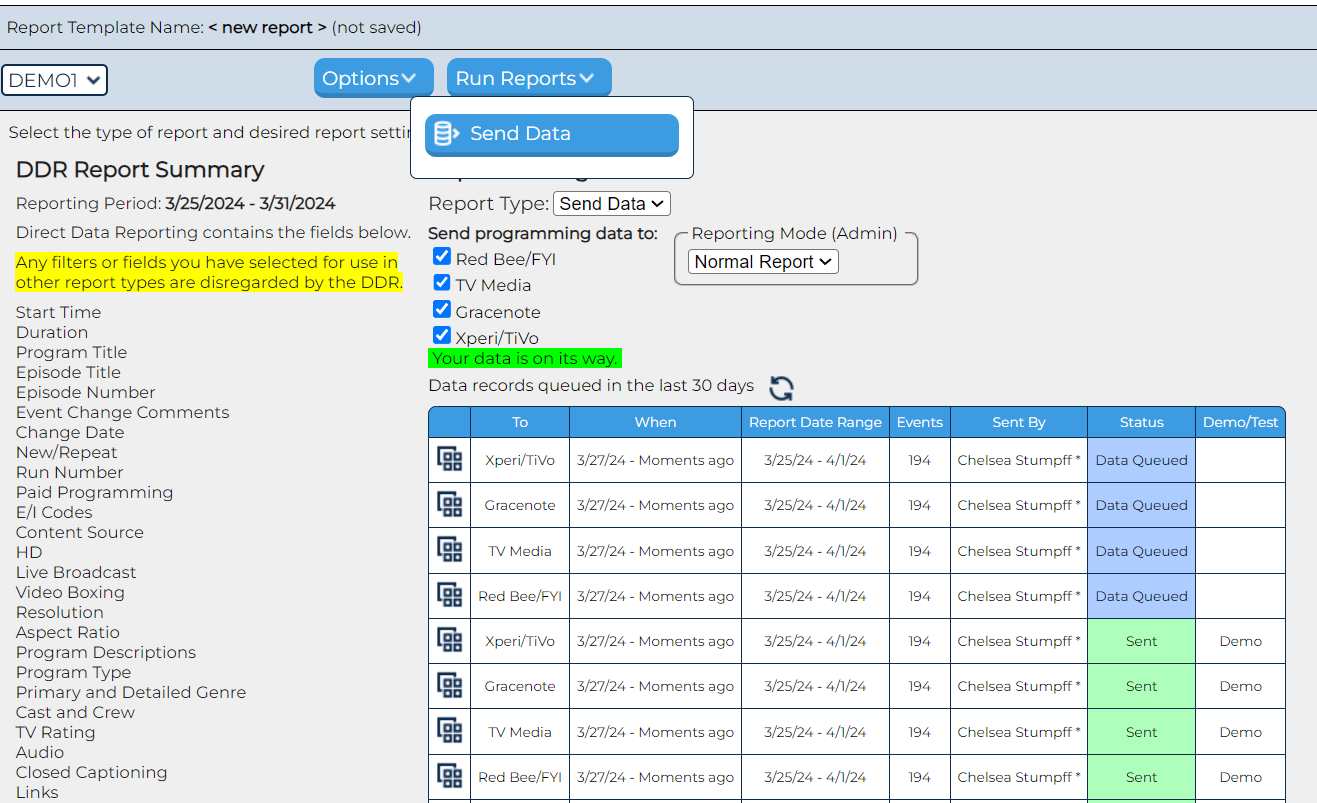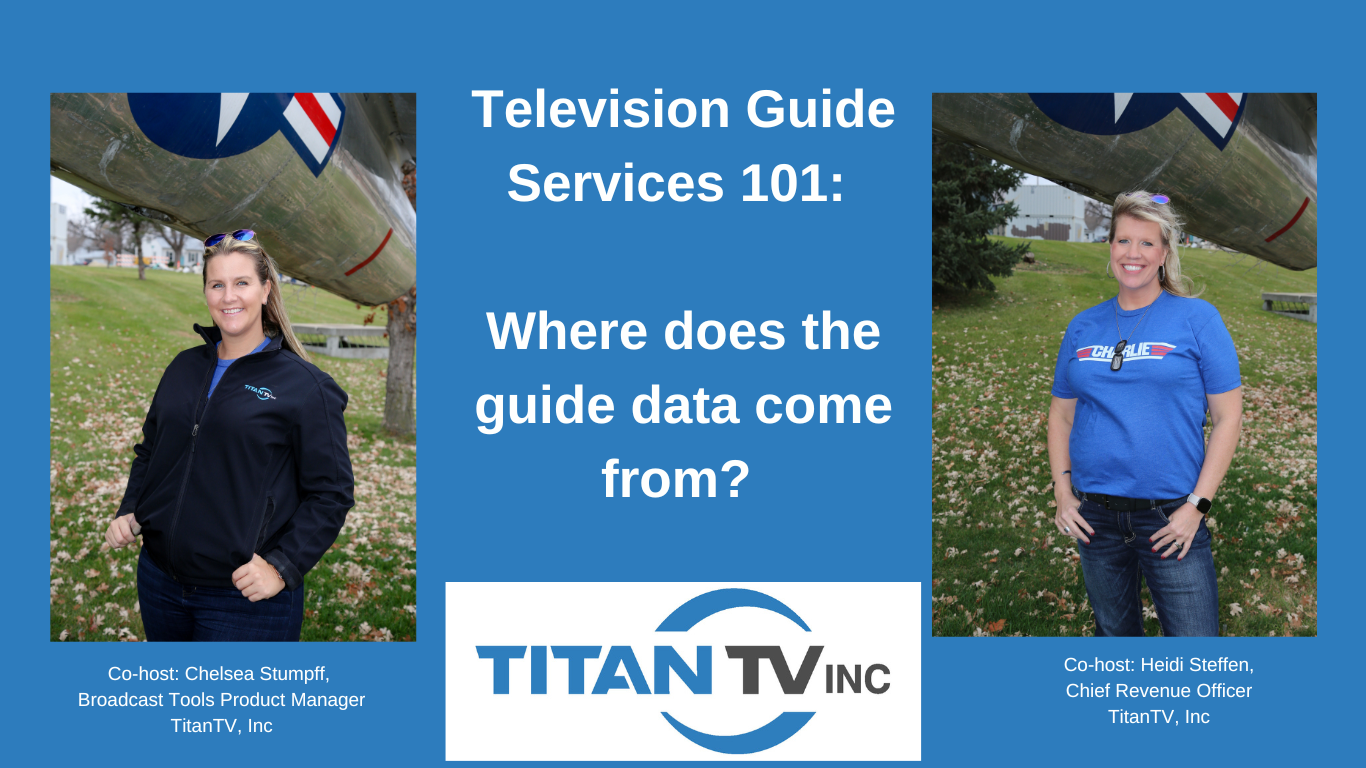MediaStar and comScore: One-Stop Reporting
Posted on February 15th, 2018 by metro_admin

TitanTV, Inc. and comScore, Inc. have created an efficient way of reporting as-run information to comScore using the MediaStar Scheduling tool from TitanTV. This new reporting feature eliminates the need to generate, save and email spreadsheets to comScore every week.
As of January 2018, comScore is no longer emailing spreadsheets to stations. Instead, all comScore clients now have accounts in the MediaStar scheduling tool. Under MediaStar’s Reports menu, a comScore Report option seamlessly creates and submits the report to comScore with just a few mouse clicks.
The comScore Report features:
- The No Change Notification check box may be used to flag when no changes are contained in a report. Be sure to submit the report after checking this box.
- Only one report per reporting period needs to be sent unless changes are made after the initial report was sent
- An option allows notes to comScore to be appended to the report
- Report History provides a summary, including when and by whom, of all reports sent to comScore

Important points to remember:
- Reports created in the comScore Report feature may contain programming for a maximum of 9 previous days
- All schedule changes must be made in the MediaStar scheduling tool, not in the Notes section
- Notes about schedule changes should not be included in the Report Notes section, instead include those in the event level notes
- Send schedules within 48 hours of broadcast
- Updates for Friday-Sunday schedules should be sent to comScore on Monday
- Updates for Monday-Thursday schedules should be sent to comScore on the following day
- Schedule changes after Friday 12:00 PM Pacific will be processed on Monday
- comScore will send confirmation emails when changes are requested
Need more Help
MediaStar’s Help menu contains topics specifically on using the comScore Report feature.
Free training for comScore Reports – as well as all other functional areas – is available for MediaStar users. For personalized training, contact us at trainings@titantv.com or call 1-800-365-7629.